The number of crypto hardware wallet solutions on the market has risen significantly in the past few years. The reason is not far-fetched. Many investors increasingly understand the importance of self-custody, especially after the events that marked the end of the recent bear market.
However, it is often a challenge to find the ideal crypto hardware wallet, as most existing options face unique challenges. The most popular hardware wallets have come under criticism for enabling back doors or unintentionally leaking valuable user data.
Hence, we were delighted at the chance to be among the early testers of ELLIPAL’s newly launched crypto hardware wallet. The ELLIPAL Titan 2.0 device, an upgrade to the existing ELLIPAL Titan device, comes packed with features that make it a top option for anyone considering getting a new hardware wallet.
In this article, we share an unbiased ELLIPAL Titan 2.0 review. While it is true that we did receive a lovely set of customized merch from the team ahead of the product release, this review will definitely be worth your while.

Unpacking the ELLIPAL Titan 2.0 box
Our first impression of unboxing the ELLIPAL Titan 2.0 is that the device and accessories were securely packaged, a key prerequisite for a product targeting a global audience. We received the device within 11 days of shipment notice, a fairly decent waiting period. ELLIPAL puts its standard waiting time between 7-15 days for shipping to distant countries like ours.
Now, we take a look at what’s contained inside the ELLIPAL TItan 2.0 box.

- The Titan 2.0 device
- Security Adapter
- Type-C charging cord
- 16 GB MicroSD card
- Plastic Screenguard
- Multi-language User Guide
- 2 Seedphrase Recovery Sheets
Setup and Installation

Compared to other hardware wallets, the Titan 2.0 is relatively easy to set up. We went from turning on the device for the first time to sending a test transaction in under ten minutes. Putting things into context, the actions we carried out during this time period include:
- Turning on the device.
- Creating a new seedphrase and writing it down
- Verifying the seedphrase
- Choosing the initial coins for setup
- Installing the ELLIPAL app from Google PlayStore.
- Connecting the Bitcoin, Ethereum, and Binance Smart Chain networks to the Ellipal app. You can add more coins and networks, with around 31 supported.
- Sending a transaction from a secondary wallet to the newly created address.
Ideally, you will follow the process to set up the wallet. However, we believed the process was a bit faster for us, given our experience with using other crypto wallets. A new user might take slightly longer to finish the setup and installation process.
Sending and Receiving Assets
The Titan 2.0, like its predecessors, maintains a truly air-gapped experience. So, when you initiate a transaction with the ELLIPAL mobile app, you must sign a transaction on the hardware device.
After initiating a transaction on mobile, select the specific coin on the Titan device and click Sign. Provide the Titan device password and scan the QR code on your mobile app to review the transaction details.
We did a 10 USDT transaction on Binance Smart Chain to test our new device!
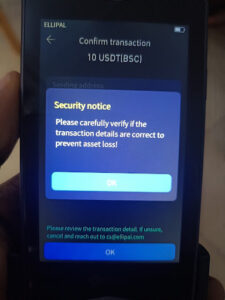
Click OK after verifying the transaction details. Next, scan the QR code on the mobile app to approve the transaction. Once completed, the transaction goes on-chain, and you can check the corresponding blockchain explorer for its status.
Receiving transactions is more straightforward. You can copy your wallet address from the ELLIPAL mobile app or scan the code on the Titan 2.0 device.
Security Features
In addition to a highly secure hardware chip with a coveted CC EAL5+ certification, the Titan 2.0 also has additional features to keep your crypto away from bad actors.
- Pattern setting: Similar to a smartphone, you can set a pattern to unlock the device, providing additional protection.
- Screen Lock: The device appears to have a 30-second screen timeout. However, users can enable a pattern to extend the screen timeout.
- A/B Accounts: You can set up a secret account on your wallet using the alternate pattern option. Using this feature, you can hide and display certain accounts only when you unlock the device with the specified pattern.
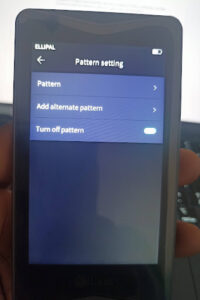
- Additional Passphrase: After creating a new wallet, the device gives the option to create a passphrase. This is used alongside the seedphrase to ensure maximum security. The wallet includes a notable warning that the passphrase is as important as your seedphrase and must be remembered to recover your wallet in the event of a loss.
Supported Coins

The ELLIPAL Titan 2.0 supports most of the popular cryptocurrencies, including Bitcoin (BTC), Ethereum (ETH), XRP, Binance Coin (BNB), Solana (SOL), Polygon (MATIC), Dogecoin (DOGE), Tron (TRX), etc.
Users can also store native tokens (including NFTs) on supported popular networks like Ethereum, Polygon, Tron, and BNB Smart Chain.
Upgrading the Firmware
ELLIPAL periodically releases firmware updates to introduce new features. The 16GB MicroSD card that comes with the Titan 2.0 box is designed for this purpose. You can download firmware updates from their official resource and follow the installation tutorial.
Pros and Cons
After carefully reviewing the ELLIPAL Titan 2.0, we concluded the following about the pros and cons of using the hardware wallet.
Pros
- Strong battery life.
- Pocket-friendly size
- Easy to setup and user-friendly
- Sturdy hardware and sleek design
- Support for multiple accounts (up to 10 accounts) on a single device.
- Sufficiently large screen (4-inch full HD) and excellent touch features.
- Completely air-gapped, ensuring your seedphrase never goes online.
Cons
- The wallet does not yet support SPL tokens (Solana-based tokens and NFTs). However, it does support direct SOL deposits and transfers.
- By default, the device will turn on once plugged into a power source. We believe this to be a poor design choice as users must turn off the device each time it is plugged in for charging unless they want to use it simultaneously, which isn’t very good practice.
Final Words
Our overall impression from using the ELLIPAL Titan 2.0 is that its seamless, air-gapped design, sturdy build, and user-friendly interface make it an excellent choice for crypto investors. For us, the Titan 2.0 represents a leap in industry-wide efforts to make hardware wallets more user-friendly and secure. It will be interesting to see how the device performs across the broader crypto market, even though, from our review, it ranks right there among the best crypto hardware wallets.










